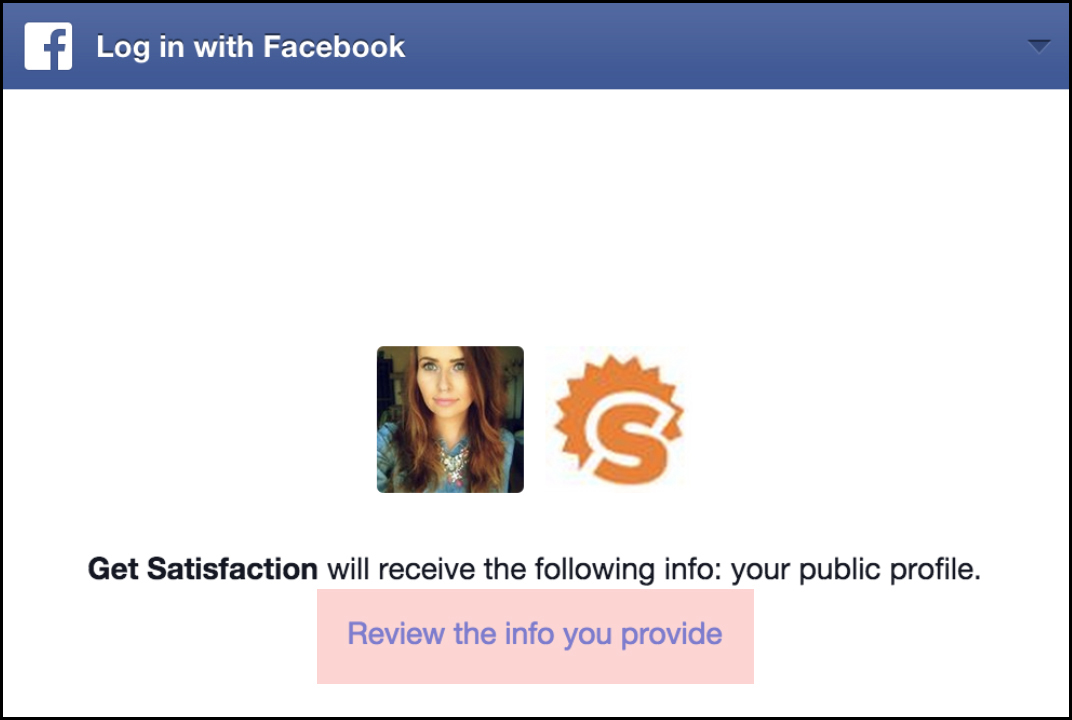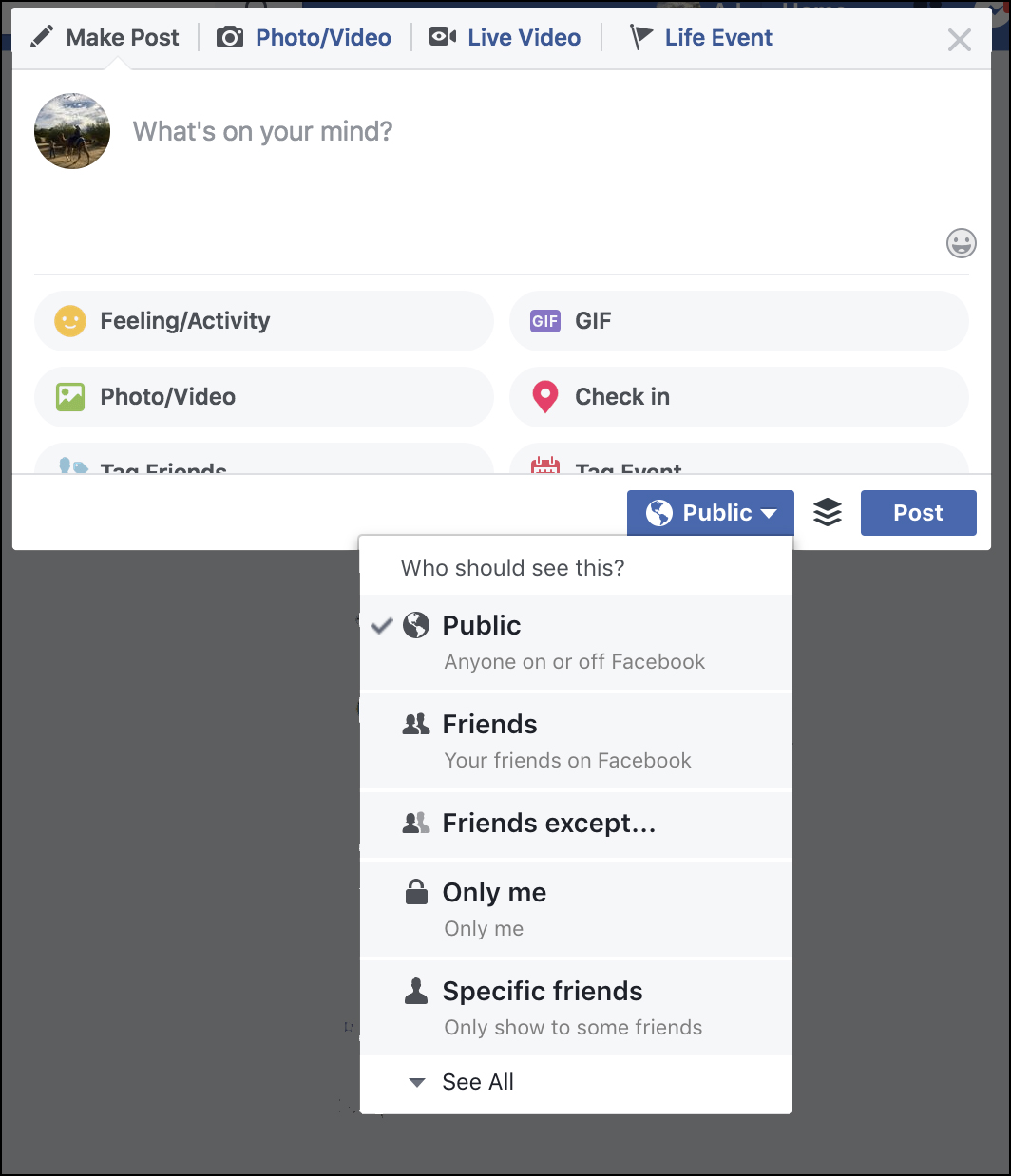Facebook Privacy! Believe it! They actually provide it
Oh Facebook privacy, you saucy, evasive minx. I understand why everyone is super upset with Facebook; no one wants their private information shared with strangers. I get it. And clearly Facebook is not winning at this game — there are flaws in their system and, if you ask this publicist, their CEO’s response to the crisis.
But I feel the need to remind everybody that Facebook actually provides rather comprehensive privacy settings. The problem is, they can be a little hard to find if you don’t know where they live and frankly, consumers are lazy, so they don’t bother.
So here’s this average person’s short list of tips. I highly recommend getting to know these tools so when moments like this make headlines, you don’t feel this mass panic and also so I don’t have to see posts like “OMG I AM SOOOOOOO LEAVING FACEBOOK.”
App Permissions
This is the biggie, right? On a desktop, go to the little dropdown arrow in the upper-right corner, and click on Settings. This is a magical land where many things happen. In the settings area, in the lefthand column, you want to select Apps, and now you’ve unlocked all the goodies. Definitely look for the box on the bottom left that says “Apps Others Use.” That’s where you probably rushed through setting up an account somewhere and gave Facebook and/or a third-party permission to dig through your private things.
And let’s go back to that third party issue. Guys, when you sign up for a game or use Facebook to login to a shopping site or anything at all, you always get a pop-up asking for you to consent. You CAN edit your permissions. Look for it and use it.
For example, when a vendor asks if they have the right to get my and my friends‘ information? I ALWAYS uncheck that. Because NO, YOU CANNOT.
Your Profile and status
If you head back into that settings area, you can also adjust how easily you can be found on Facebook. You can adjust your login security, who can tag you, if you have to approve it — seriously, there is a wealth of wonders in here. But let’s talk about your everyday posting; your Facebook status.
If you take advantage of Facebook lists…..
…. You can consequently customize who sees your posts! It’s TRUE!
I have a good amount of lists. There are some posts I don’t need my co-workers to see! Same goes for my family, my high school friends, people under 21, etc. But if I’m just posting a puppy video? That’s public because everyone needs PUPPIES.
I hope this post opened a whole new world of Facebook privacy to you. If you have any questions, you can drop them in the comments and I’ll do my best to help!